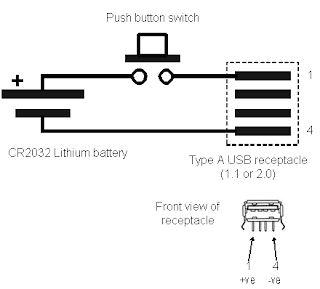Sunday, December 14, 2008
Almost as Important as Sex
Thursday, December 11, 2008
ARP Cache Entry: How to Clear, Delete and Refresh
OK, so here's how to clear, delete and refresh your ARP cache entry in Windows XP, 2003 and Vista. Simply open a command prompt window and type in:
netsh interface ip delete arpcache
Read more about it.
Wednesday, December 10, 2008
Inheriting a Compaq Armada M700

I couldn’t believe my stroke of luck when I found out that I was going to own a notebook computer. I had always wanted one, but I couldn’t seem to convince myself that it was worth spending for. Depreciation has always been my main concern, and that has prevented me from buying myself a notebook.
One added advantage of owning a hand-me-down computer -- or any electronic gadget for that matter -- is the fact that I'm less scared to open it up compared to if it was brand new. In fact, I just got to take off the keyboard and memory modules, and it sure was a great learning experience. I would never take this computer to a technician.
So, if you own an M700, you don't like the idea of paying a technician who could potentially ruin your notebook or steal some parts from it, you're in the mood for some DIY fun, and you promise to be extremely careful, go check out this site that tells you how to disassemble a Compaq Armada.
Online at Last!
There could be a slew of other reasons depending on your situation, but in short, Internet access is really vital for certain people, and Internet service providers should always keep that reality in mind. I don't know why my service provider doesn't have some kind of backup or contingency plan to keep subscribers online 24/7.
Still, I have to credit my Internet service provider for bringing service back to normal. For under 1,000 pesos -- 999 to be exact -- I guess MyDestiny is still the best there is here in the metropolis. Great job, people.
Tuesday, December 2, 2008
The Trouble with Manually Merging Bookmarks in Mozilla Firefox
After I've realized that there was a huge disparity between bookmarks in both computers, I decided to export my laptop's bookmarks to an HTML file generated by Firefox, which I then imported using my desktop, which also has the Mozilla browser. OK, so, when I clicked on the Bookmarks drop-down menu, what did I get? Chaos.
What would I like to happen? Automatic merging of bookmarks so there won't be any doubling up and so the bookmarks are listed in an orderly fashion. I didn't know about Foxmarks when I tried to merge the two HTML bookmarks files.
I can simply send that HTML file containing my bookmarks via e-mail or move a copy of the file using a USB drive or through our LAN to another computer. Now it would be very, very practical to simply import the HTML bookmarks file, and then the browser does the merging for you. I don't recall such a problem with Internet Explorer. I may be wrong though.
Can someone from Mozilla solve this inability to neatly merge HTML bookmark files and make life easier for all of us? Or perhaps a plugin or add-on that I haven't heard of already exists out there?
Thanks in advance!
Monday, November 3, 2008
UNiROSS Hybrio: Better than Sanyo Eneloop
 I accidentally discovered the UNiROSS Hybrio earlier this afternoon after one of the sales staff at the customer service deficient CDR-King in SM Sucat drew my ire by telling me in a condescending manner that they didn't have any more stock of their self-branded Eneloop-type AA rechargeable battery. Needless to say, customer service at that branch really sucks. They ask you to fall in line, but there really isn't any system to entertain clients, and a closer look at the staff will show you that they're taking their time despite all the people patiently or impatiently queued.
I accidentally discovered the UNiROSS Hybrio earlier this afternoon after one of the sales staff at the customer service deficient CDR-King in SM Sucat drew my ire by telling me in a condescending manner that they didn't have any more stock of their self-branded Eneloop-type AA rechargeable battery. Needless to say, customer service at that branch really sucks. They ask you to fall in line, but there really isn't any system to entertain clients, and a closer look at the staff will show you that they're taking their time despite all the people patiently or impatiently queued.Lucky for me, Ace Hardware carried one such brand -- the UniROSS Hybrio. It was cheaper -- 495 pesos for a pack of four compared to the more expensive Eneloops, which sold for 680 pesos (4 batteries) or even more, depending on which store you go to. I was told that the batteries that came in packs of 2's were only rated at 1900 mAh while those that came in packs of 4's were 2100 mAh. I opted for the latter.
Here is a shootout that I think you'll find interesting:
http://forums.dpreview.com/forums/read.asp?forum=1023&message=24756026
You might also want to check this out:
http://www.users.on.net/~mhains/Reviews.html
USB Cable Release
Thursday, October 30, 2008
A Really Powerful PowerShot

- still pictures in RAW format
- increased video recording times and lengths
- on-screen enhancements that include a histogram, a battery life indicator, depth of field setting, et cetera
- up to 65 seconds of exposure time
- shutter speed of 1/25,000 of a second or even faster
- programmable, can run scripts written in uBASIC
- simulated cable release via the camera's USB port
- file browsing capabilities
- games
- stereo photography
- bracketing
- time lapse
- motion detection
- high dynamic range imaging or HDR (Search www.flickr.com using HDR or hdr as keyword and prepare to be blown away.)
Tuesday, October 28, 2008
Fixing the Canon PowerShot A540

When I saw the ad saying a Canon was for sale at such a price, I couldn't believe it. Just a few days ago, I read that the Canon PowerShot A540 had a safety issue and a major defect -- the camera would overheat, and battery life was extremely short. This was due to a spring that was long and angled vertically in such a way that it would cause a short circuit, which in turn would drain the battery and cause overheating.
The price was too much had the unit been damaged indeed beyond repair, but since I knew I could fix it, I guess it was pretty cheap. Thinking about how much the camera originally cost makes me feel like a winner. I didn't spend much time deciding to make the purchase.
The first thing I did after taking the Canon PowerShot A540 into my hands was to open the lid and check the spring. I felt discouraged. It didn't resemble any of the pictures at the Canon Web site. The spring's left end looked like it had sneaked behind the metal plate on the lid; I don't know what's behind there, but I guess it did short the circuit. Anyway, I had to pluck it out of the metal plate with a pair of tweezers, carefully moving it to the left at about a 45-degree angle until I freed the end and it looked just like one of the photos in the Canon Web site safety advisory. It's the photo saying that the Opening/Closing spring sticks out.
I took a pair of tweezers and a small long-nose (needle nose) pliers, held the lower part of the spring's left end (2 mm. above the point where the spring wire exits its spiral) by the tweezers, and used the pliers to bend the spring at a right angle to the right, making sure it doesn't cross the plastic "divider." You don't want the spring to touch the metal plate that comes into contact with the batteries.




The first owner of this PowerShot A540, the guy I had bought it from, had brought it on a number of occasions to the local Canon repair center, but the technicians couldn't fix the problem and insisted that the problem was with the battery and/or the charger. I think he brought the camera to the said center about three times, got fed up and finally gave up. He even said in his ad that he couldn't bear with the camera any longer, that's why he's letting it go.
Dude, I'm really grateful that you're so busy with your programming work at Accenture that you don't have any more time to surf the 'Net. Otherwise, I wouldn't have this puppy in front of me right now. This is bliss.
Thursday, October 23, 2008
Cisco 7200 Simulator
Anyway, one ad struck me; someone was in need of a technical writer who is either CCNA certified or in that level. Damn, if only I had started reading all my materials a long time ago, maybe I'd have a chance of sealing the deal. Anyway, I figured that it would be extremely helpful if I had an emulator so I could do some practice, so I went Googling and found this:
Wednesday, October 22, 2008
Lexmark Printer Annoyance
The Lexmark printer installation process sometimes installs a service that makes the print spooler service dependent on itself.
Monday, October 6, 2008
Uncommon Sense Security
Tuesday, September 2, 2008
Google Chrome: A Promising Future for the Browser
 Unbelievable as it may seem, my favorite browser Mozilla Firefox has become a memory hog. Now, 512Mb of RAM feels inadequate as I watch my FreeRAM XP icon show dwindling numbers whenever I fire up Firefox. I'm not thinking of using Internet Explorer 7 even as Windows Task Manager shows Firefox's memory usage running up to over 70Mb. Well, it's not really the memory usage that bothers me. It's the overall sluggishness of Firefox that prompted me to look for a better alternative. So I then tried a likely candidate, Apple Safari, on my computer running Windows XP; Safari didn't work the way I expected it to.
Unbelievable as it may seem, my favorite browser Mozilla Firefox has become a memory hog. Now, 512Mb of RAM feels inadequate as I watch my FreeRAM XP icon show dwindling numbers whenever I fire up Firefox. I'm not thinking of using Internet Explorer 7 even as Windows Task Manager shows Firefox's memory usage running up to over 70Mb. Well, it's not really the memory usage that bothers me. It's the overall sluggishness of Firefox that prompted me to look for a better alternative. So I then tried a likely candidate, Apple Safari, on my computer running Windows XP; Safari didn't work the way I expected it to.Monday, March 31, 2008
Default Path
Anyway, if something like this happens to you, here's the default Windows XP path:
%SystemRoot%\system32;%SystemRoot%;%SystemRoot%\System32\Wbem
You'll find the default system variables here:
HKEY_LOCAL_MACHINE\SYSTEM\CurrentControlSet\Control\Session Manager\Environment
Friday, February 1, 2008
Entering the Letter Ñ
Monday, January 28, 2008
Mission Five and Sleepy
It's nine minutes to midnight and I'm sleepy. It was fun doing the first five basic missions in one sitting. I'd still give it a go if my eyes weren't trying to shut.
It was really fun! So what are you waiting for? Try it! If you can, go contribute or advertise!
Now this is an online "game" that I can actually and would really like to play.
Security Forum
http://www.governmentsecurity.org/forum/index.php
For related articles and resources, please check this out:
http://www.governmentsecurity.org/
Happy reading!
Hacking Fun!
http://www.hackthissite.org/
What you do with what you learn here is up to you. Don't blame me if you get into trouble for your wrongdoing.
Be good.
Bypass Compulsory Registration
here's a quick fix:
http://www.bugmenot.com/
Have fun!
Friday, January 25, 2008
Scripting Guides
 My interest in Linux was sparked by a very attractive female colleague named Eleanor sometime in 1997, when she casually mentioned that her friend was into it. We had Internet access at the workplace because it was essential to our work, so I lost no time searching AltaVista and Lycos for information about the operating system.
My interest in Linux was sparked by a very attractive female colleague named Eleanor sometime in 1997, when she casually mentioned that her friend was into it. We had Internet access at the workplace because it was essential to our work, so I lost no time searching AltaVista and Lycos for information about the operating system.I downloaded a bunch of HOW-TOs, printed them out, and proceeded to read at a leisurely pace. I'd read a few pages each time, usually as a replacement for Reader's Digest, while performing my daily excretory routine (in the bathroom, of course). Needless to say, ASCII file printouts done with a dot matrix Epson aren't exactly the prettiest sight to behold, but my interest convinced me that I was looking at a work of art.
Now, about decade and a year later, Linux has become so user friendly that installation is peanuts compared to the way it was done back then. I remember installing my first Slackware distro on a native ext2 partition while clutching continuous form printouts of the installation guide.
Playing with Linux has been an on-and-off thing for me because most of my applications were Microsoft based, and most of the apps I had for Linux were meant for scanning, cracking, and security in general. Well, that's the way it was, so it seemed like a natural progression for a Linux enthusiast to learn networking and the like. I really don't want to use the word "hacking" because it doesn't sound nice to certain ears; and besides, I've somehow matured to the point that using that word makes me feel like I've entered my second childhood stage.
So, Linux introduced me to the world of scripting. Well, I do know a bit, but I do check out resources once in a while to bring me closer to proficiency. Fortunately and much to my delight, a forum mainstay posted some links to help members with scripting.
Without further ado, here are three guides that I'd like to share with you:
It's really handy to know something about scripting. Who knows? Maybe someone will ask you to run a script that was meant to screw up your system. It pays to know what you are doing.
Thursday, January 24, 2008
WTF? Low on Disk Space?
C:\Documents and Settings\xxx\Application Data\NCH Swift Sound\Scribe\Current
used up 338 Mb of my drive space but was cleared on exit, and
C:\Documents and Settings\xxx\Application Data\NCH Swift Sound\Scribe\Done
had accumulated all the previous temporary files and by now had used up 5.13 Gb. WTF?
Apparently, Express Scribe uses *.ra and other audio files to create temporary *.wav, *.txt, and *.dat files. So this means that it bloated the 7.08 Mb files to 300+ Mb. When I clicked the Done icon, the said files were moved to the Done directory. Those files stay there until you delete them. Well, it's like having a backup, but if you don't know this, you'll find yourself without any disk space left.
Sunday, January 20, 2008
Better Torrent Share Ratios

Saturday, January 19, 2008
Damn Small Linux: Made Me Say, "Damn It!"
I was all smiles until my problems began:
- I configured our home LAN to use static IP addresses. DSL is configured by default to run with DHCP, so I had to reconfigure it. For some reason, the configuration was recognized only after I changed my IP address from 192.168.1.100 to 192.168.1.104. It took like 10 attempts. Maybe I should've rebooted, but it suddenly worked, and I don't know how it happened. I just found myself being able to surf the net. It would've been better if, at the beginning, I was given a choice to configure my Internet connection. I read later on that there were cheatcodes to do that.
- The default window manager looked fine except that, because the only theme installed was mostly black and I usually set my monitor's brightness really low to reduce eye strain, it felt like I was trying to find my way in the dark. I finally installed a few desktop backgrounds and JWM themes, and then switched to FluxBox, which brought me back to the days when I used BlackBox with my Slackware distro. Doing all that tweaking gave me this really cool feeling, knowing that I was running a Linux distro from that tiny device in front of me.
- After restarting, I found out that I could no longer boot into DSL, maybe because:
- I unchecked the option to back up. Because of the terse info in the message box, I didn't know what was being backed up. Well, I guess I didn't read enough, so it could've been my fault. I thought it meant backing up my session, so I thought that if I didn't do that, nothing bad would happen because I've tried not backing up my session in various Linux distros and nothing went wrong; I could still boot into the system.
- I installed various themes and desktop backgrounds. Maybe it could've filled my flash drive.
- I reconfigured my IP address, so maybe DSL tried to look for the configuration files that I failed to save.
- I could've overwritten or deleted the default configuration files.
- I played around with the swap file, creating a 60Mb and then later changing it to 128Mb. The window just closed, and when I went back to it, I saw that my swap file was 74Mb.
Friday, January 18, 2008
Yipee! Wubi!

Then I stumbled upon Wubi.
Wubi is an unofficial Ubuntu installer for Windows users that will bring you into the Linux world with a single click. Wubi allows you to install and uninstall Ubuntu as any other application. If you heard about Linux and Ubuntu, if you wanted to try them but you were afraid, this is for you.
The installation itself doesn't take too much time; it's the *.iso download that makes you wait. Well, you could get lucky if you get connected to a fast server like I did. From what I experienced, the .fr sites were slow. I got 100+ Kbps from my connection to a *.de (yeah!), and it took me about two to three hours to install Feisty.
There's an alternative to this. You could first download the *.iso, place it in the same directory as the Wubi installer, and click away. Now, if you see that the installer wants to connect to a server, then your *.iso is corrupted. I experienced this with the Feisty *.iso I downloaded from a torrent site. So, be careful where you download your *.iso from.
I remember the time when I had DosLinux; I eventually created a native Linux partition. With Wubi, I don't really feel a pronounced sluggishness in my installation, but I guess I'm going for a dedicated partition in the not-so-distant future with LVPM. I don't know. Maybe it's just me.
At any rate, it won't be long before many of you out there will be making Wubi. Pardon the pun --- or the malapropism -- whatever.